
Sticky Windows is a utility that helps you keep your screen clear,
the application dock your windows to the edges of the screen and turn windows into tabs,
this way you can decide which window to see and the others (docked) will minimize to their tab,
to be fair, this is kind of the windows icon function in the start bar, only funkier, more then that it allow only one window active at a time (unless you choose manual settings then it really act like windows bar), so it auto minimize, and since we don't want to clutter our dock (and we can't have multiple docks (or can we?)) then it is the next best thing.
- download the utility from here
- double click the install icon, it will install the preference pane
- it will open system preferences and the Sticky Windows panel
- check the lower check box to activate Sticky Windows
- press settings and make sure you like the defaults or set your tab corners, colors, etc.
- a magenta line will run from the bottom of your screen to the top to indicate activation
- drag a screen to one of the edges (top edge is not enabled by default)

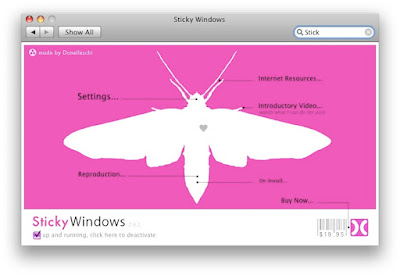
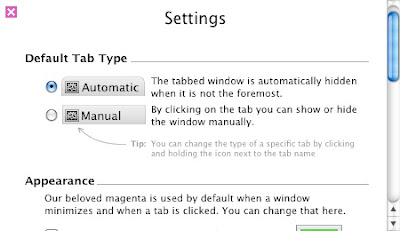
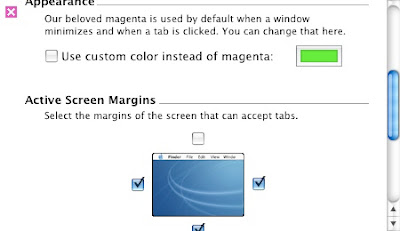
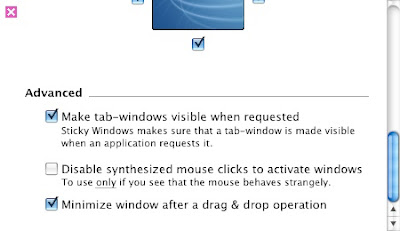
as with dock you can drag the tab away from the edge in order to remove it (you will see the puff cloud like in the dock).
all in all it is a nice feature, help organize your screen and keep it tidy, it just give me another dilemma when moving from window to window, should i use spaces? rely on expose and leave the screen as is? minimize to dock, or click on the next window with Option (Alt) pressed so the window will hide? ... but thats what i like in mac all these options and freedom to choose.
the utility is not memory or CPU consuming i have been monitoring it though it uses 0.1-0.5 from the CPU every 5-10 sec (what for i am not sure), its eye candy and even mac geazers will wonder whats that on your screen.

up side:
- organize your windows, remove window clutter, can see the desktop again
- simple to use just click to appear and drag to organize or convert to tab
- support non tabbed windows (old school)
- you decide where to tab (all 4 edges supported)
- automatically minimize window if not in focus (configurable)
- fast, small on disk, no CPU/Memory consuming, nice minimize/maximize effect
- if application needs focus it gets maximized
- if you keep holding window on the edge spaces switch trick is working (didn't damage it)
- support drag and drop from window to window
- the nagging shareware warning makes you wait between windows transfer every 5-10 transfers (so buy it)
- if you use full screen windows the tabs might cover some parts of the screen you need (there is no way to avoid always on-top) but you can drag the tabs and move them around and also move from left to right or down edges.
- you don't control the size of the tab, you can't decide if it will display text and icons/ only text/ only icon/ or even your own text
- no 10.5.2 translucency feature on these tabs
- is not spaces aware (all spaces have the same tabs)

I give this utility a 4 out of 5.
Enjoy.
No comments:
Post a Comment