Recently, i have downloaded a game for my daughters, and discovered it was a DAA extension file.
DAA stands for "Direct Access Archive" it is a proprietary format like ISO, DMG etc. and can be open by PowerISO only (a windows application), DAA can support encrypting and password protected archive files.
one solution is to use windows emulators such as: Parallels, VMWare, Darwine, CrossOver etc.
the second solution is to just download a small utility that converts DAA files to ISO files (that are completely supported by mac), the utility is called "DAA Converter" it is based on the daa2iso command line utility.
the utility can be found here.
once downloaded copy the app into "Applications" or Utilities" or whatever folder you wish, then double click it and a window looking like this appears:
immediately a browse dialog opens up,
you need to select the DAA file to convert,
after a few seconds to several minutes (depending on the size of the file and free space on the temp disk) it will be closed leaving you with a converted ISO file.
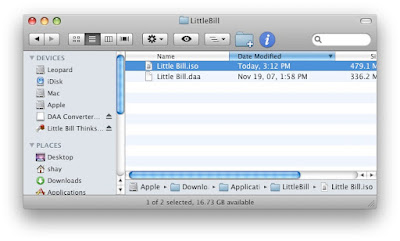
Enjoy.




2 comments:
I downloaded the utility, moved the .dmg file to applications on my iMac, but when I click on it, it just opens in textedit???
hi anonymous (since you didn't wrote your name),
the dmg file is a mountable file (like iso), kind of CD image file so you need to mount it by double clicking it (outside of Application folder) or right click->open with->DiskImageMounter, then take the icon in it and drop it to applications or utilities, tell me how it goes.
Post a Comment