
if you want to see hidden files (including system files and folders) in the Finder,
there is no such option like in windows ("Folder Options"),
you should open a terminal and write this line:
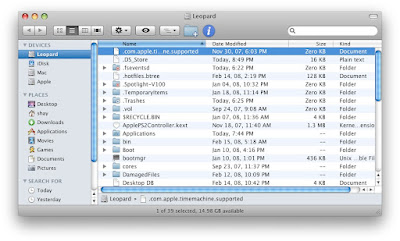
defaults write com.apple.Finder AppleShowAllFiles 1
killall Finder
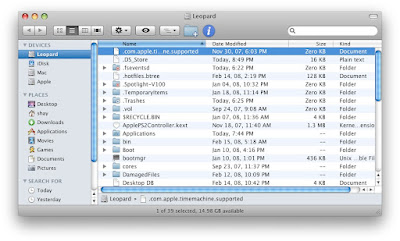
and then open finder and you can see the hidden files and folders,
if you would like to restore the previouse state then just replace the 1 with 0 like this:
defaults write com.apple.Finder AppleShowAllFiles 1
killall Finder
there is also a utility to do that with just one click named "Hidden Way" here is a link to download it.
Enjoy.
No comments:
Post a Comment