If you have encountered a disk problem in hackintosh then, you might came across the terms MBR which is an acronyms for Master Boot Recored and GPT which is an acronyms for GUID Partition Table.
every hard drive is separated into partitions, even if it has only one partition it has a table describing that mapping, that mapping contains data like: how many partition on the drive, what is the size of each partition, what is the starting address of each partition etc. the partition table info can be described in two manners (actually more but we are interested only in these two), the one is MBR and the other is GUID, this manner is named Partition Scheme.
the partition schemes differ from one another by the way it holds the addressing of the partitions (CHS vs LBA), and by the max size they support for each partition, where is the boot recored kept etc. MBR is used in PC that uses a BIOS, GUID is used in computers that support EFI (like Mac). you can read more about it here.
when you install a hackintosh you need to prepare a partition for OSX, if it is a new partition on existing (already partitioned, from windows) disk, then there is no doubt you have an MBR partition scheme (well 99%), but if you prepare the disk from the OSX installation using the Disk Utility, then you have an option to choose from 3 types (MBR, GUID, Apple Partition Table Scheme).
Note 1: Apple Partition Table is not good scheme for a bootable HD for hackintosh, it is mostly for PPC.
Note 2: if you choose to repartition your hard drive from the Disk Utility or any other tool, it will cause loss of all information on that hard drive (including any Windows flavor you have installed on it).
you can repartition your hard drive from leopard installation or existing leopard installation in this way:
open Disk Utility.
right click on the drive you wish to partition from the left hard-drive tree, and choose the "Partition" option.
from the "Volume Scheme" drop-down menu choose the number of partitions you would like to create on the disk.
from the lower "Options..." button choose the desired partition scheme, i would suggest MBR.
if you would like just to know what partition you are currently using then open "Disk Utility".
and from the left hard-drive tree choose the drive you wish to query, (Note: the drive and not its partitions)
then look at the right lower corner next to the label: "Partition Map Scheme" and you will see your partition scheme (Master Boot or GUID)
Shay.
Thursday, June 26, 2008
What is MBR and GPT?
Monday, June 23, 2008
Leopard 10.5.2 in Hebrew

not sure how interesting it is for this blog (more related to my hebrew blog), but i have recently found a package that updates Leopard 10.5.2 interface to fully hebrew interface (it looks strange but some people may like it).
- backup using Time Machine
- create a user with english only interface
- download the file from this link
- cd /path/to/downloaded/folder
- ./backupHebrew.sh
- enter your password and press enter
- execute the install package: LeopardHebrew.10.5.2.pkg
- restart the computer (it may take a minute longer to load, just this time) and if you set your interface to hebrew, you will see hebrew interface.
- ./UnInstallLeopardHbrew.sh
- enter your password and press enter
- reboot
- if problems with hebrew interface occurres (that did not happened before the install) then write:
- ./restoreHebrew.sh
Saturday, June 21, 2008
OSX86 Library
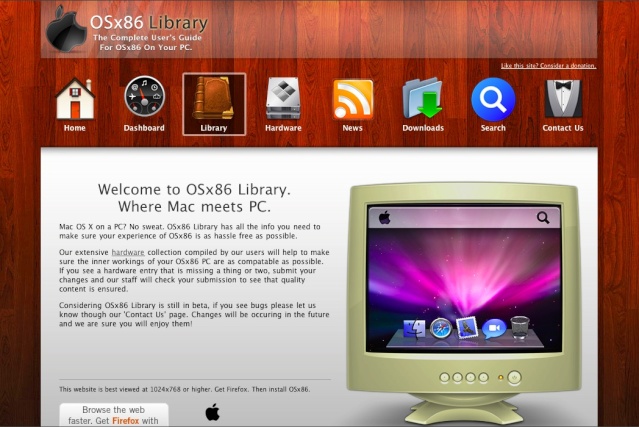
Monday, June 16, 2008
Leopard version list

hi,
i have compiled this list to help you not download "the wrong version" so i hope this "map" can guide you to a better release and build.
osx86 releases available:
iATKOS_v1.0i.iso (10.5.1)
iATKOS_v1.0iR2.zip (PPF (patch) so the 10.5.1 ISO will convert to 10.5.2)
iATKOS_v2.0i this is an 10.5.2 release
Leo4allv3final
KALYWAY_LEO_10.5.1intel_SSE2_SSE3.zip (Kalyway 10.5.1 for Intel and AMD)
kalyway_Leopard_DVD_intelSSE3_9a527 (Kalyway 10.5.1 9a527)
kalyway_hack_10.5.2ComboUpdate (updates kalyway 10.5.1 to 10.5.2)
Kalyway_10.5.2_DVD_Intel_Amd.iso (new - published on 10.04.08)
JaS OsX86 10.5.2 Intel SSE2 SSE3.iso (JAS comeback)
Leopard-10.5.2-AMD-EFI.iso (Zephyroth Leopard 10.5.2 for AMD)
ToH_x86_9A581_RC2.iso ( Mac OS X 10.5.1 Leopard ToH -RC2 SSE3 SSE2 Intel)
BrazilMac-9a581-Patch.zip (old BrazilMac-9a581-Patch patch real leopard DVD)
Leopard builds, status and release dates (compiled from MacRumors):
| 9A241 | 10.5 Developer Preview | (August, 2006) |
| 9A241e | 10.5 Developer Preview | (September, 2006) |
| 9a283 | 10.5 Developer Preview | (October, 2006) |
| 9a303 | 10.5 Developer Preview | (November, 2006) |
| 9a321 | 10.5 Developer Preview | (December, 2006) |
| 9A326 | 10.5 Employees Preview | (December, 2006) |
| 9A343 | 10.5 Developer Preview | (January, 2007) |
| 9A377 | 10.5 Developer Preview | (March, 2007) |
| 9A377a | 10.5 Developer Preview | (March, 2007) |
| 9a410 | 10.5 Developer Preview | (April, 2007) |
| 9A466 | 10.5 WWDC07 Preview | (June, 2007) |
| 9A499 | 10.5 Developer Preview | (July, 2007) |
| 9A500n | 10.5 Developer Preview | (August, 2007) |
| 9A527 | 10.5 Developer Preview | (August, 2007) |
| 9A528a | 10.5 (Server) Developer Preview | (August, 2007) |
| 9A528d | 10.5 Developer Preview | (September, 2007) |
| 9A557 | 10.5 Release Candidate | (September, 2007) |
| 9A559 | 10.5 Release Candidate | (September, 2007) |
| 9A581 | 10.5 Gold Master | (October, 2007) |
| 9A581 | 10.5 Retail | (October, 2007) |
| 9b13 | 10.5.1 Developer Preview | (November, 2007) |
| 9b16 | 10.5.1 Developer Preview | (November, 2007) |
| 9B18 | 10.5.1 Release Candidate | (November, 2007) |
| 9B18 | 10.5.1 Update | (November, 2007) |
| 9C?? | 10.5.2 Developer Preview | (December, 2007) |
| 9C16 | 10.5.2 Developer Preview | (January, 2008) |
| 9c23 | 10.5.2 Developer Preview | (January, 2008) |
| 9c27 | 10.5.2 Developer Preview | (January, 2008) |
| 9c30 | 10.5.2 Developer Preview | (February, 2008) |
| 9c31 | 10.5.2 Release Candidate | (February, 2008) |
| 9c31 | 10.5.2 Update | (February, 2008) |
| 9d10 | 10.5.3 Developer Preview | (March, 2008) |
| 9D11 | 10.5.3 Developer Preview | (April, 2008) |
| 9d12 | 10.5.3 Developer Preview | (April, 2008) |
| 9D19 | 10.5.3 Developer Preview | (April, 2008) |
| 9d22 | 10.5.3 Developer Preview | (April, 2008) |
| 9d23 | 10.5.3 Developer Preview | (April, 2008) |
| 9d27 | 10.5.3 Developer Preview | (May, 2008) |
| 9d29 | 10.5.3 Developer Preview | (May, 2008) |
| 9d34 | 10.5.3 Release Candidate | (May, 2008) |
| 9d34 | 10.5.3 Update | (May, 2008) |
| 9E6 | 10.5.3 Developer Preview | (June, 2008) |
| 10A96 | 10.6 Developer Preview | (June, 2008) |
in order to find what build you have installed:
1. open the apple menu
2. choose "About this Mac"
3. press "More Info..."
4. choose "Software" node from the left tree
5. look at "System Version"
Shay.
Sunday, June 15, 2008
Google Analytics June 08
here is this month analytics report, and there is also a pdf and xml format attachments at the bottom of the post.
Analytics_apple2pc.blogspot.com_2008.pdf
Analytics_apple2pc.blogspot.com_2008.xml
Enjoy.
Some News

sorry for not investing in the blog for the last month, but in my defense I am occupied with other hackintosh related matters including:
http://www.necnet.de/krass.man/Installers
http://www.neonkoala.co.uk
http://nvinject.free.fr
http://www.osx86library.com
http://pcwizcomputer.com
http://osx86tools.pcwizcomputer.com
http://chameleon.osx86.hu
http://windows-mac-osx86.qarchive.org
http://www.uphuck.com
http://www.macgeekblog.com/blog/archive/category/osx86
http://www.maconpc.org
http://www.maceee.com
http://osx86help.we.bs
http://www.maconlysource.com
http://netkas.freeflux.net
http://www.xplodenet.com
http://blogmarks.net/search/osx86
http://swik.net/osx86
http://my.macdotnub.info
http://www.engadget.com/tag/osx86
http://wordpress.com/tag/osx86
http://lifehacker.com/tag/osx86
http://pcwizcomputer.com/blog
http://leo4all.uni.cc/index.php
http://www.hackint0sh.org/forum/index.php
http://forum.infinitemac.com
http://www.infinitemac.com
http://osx86leo4all.wikidot.com
http://www.osx86.theplaceforitall.com
http://osx86install.blogspot.com
http://osx86.wikidot.com
http://osx86.thefreesuite.com
http://forum.osx86scene.com
http://osx86heb.darkbb.com
http://apple2pc.blogspot.com
http://osx86heb.blogspot.com
http://dev4mac.blogspot.com
http://www.insanelymac.com
http://wiki.osx86.org
http://www.hackint0sh.org
http://wiki.osx86project.org
http://netkas.org
Monday, June 2, 2008
Power Management on 10.5.3

10.5.3 update has ruin my Power Management icon in the menu bar, i fixed it using this method:
7. using the keyboard arrows goto the next line
8. press i (in order to enter edit mode)
9.change the value 1.1.0 to 1.2.1
10. press escape from the keyboard
11. press : (enter prompt mode)
12. write: w! (and press enter, it means write to disk even if read only file)
13. press : (to enter prompt mode again)
14. press q (to exit vi editor)
15. repeat steps 4 - 14 for the files:
/System/Library/Extensions/AppleACPIPlatform.kext/Contents/PlugIns/AppleACPIThermal.kext/Contents/Info.plist
/System/Library/Extensions/AppleACPIPlatform.kext/Contents/PlugIns/ACPIPS2Nub.kext/Contents/Info.plist